
Airplay by XtremeMac
We wanted to be able to listen to music or audio books on our car stereo speakers when traveling with our iPod. This was possible with the Airplay, a tiny FM transmitter. It transmitted our iPod music on the FM channel of our choice allowing us to listen to music on our car FM stereo player.
We started by attaching the Airplay device to the top of our standard 20GB iPod player. No batteries are required to operate the Airplay because it uses power from the iPod. We then pressed the buttons to select a frequency, and started listening to music on our FM radio within minutes of getting the Airplay. The Airplay has its own small backlit LCD readout that allowed us to see which frequency we had selected.
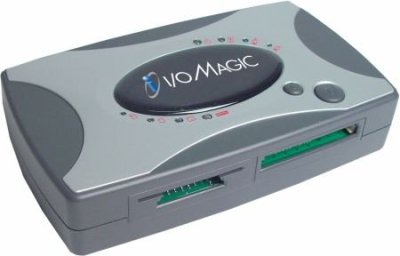
IO Magic
We chose I/O Magic’s Digital Photo Library to backup our digital camera pictures on location while traveling. When our digital camera flash memory cards filled up, we made backups (copies) of our photos with the Digital Photo Library. When we cleared our flash memory cards (deleted all the pictures on them) we were able to take additional pictures.
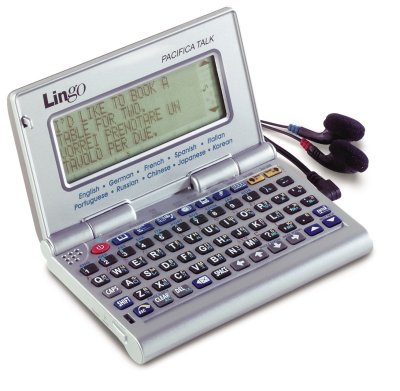
Lingo Pacifica Talk 10 Language Talking Translator
We looked at a number of options before settling on the Lingo Ten Language Talking Translator. Though we could understand many words in writing and we could understand parts of a conversation when native speakers addressed us, we struggled to express ourselves properly in a foreign language.

iPod 40 GB
We looked high and low for an all-in-one phone, MP3 player, organizer, GPS and could not find one we liked. Instead we decided to throw caution to the wind and splurge for the new 40 GB iPod (before they marked it down) music player. Our first Apple purchase, it was heavier than it looked but oh so classy and practical. We can carry music choices for two or more travelers (up to 10,000 songs) and still have room left over to pick up additional tunes during our trips. Though we battled to figure out the exact measure of the battery charge, overall it seemed to hold its charge for a week or longer and play for hours before needing a recharge.
The iPod was heavily dependent on access to a computer with a high speed Internet connection. Without them our ability to obtain information on new music was hampered and we were unable to purchase new music at the Apple iTunes online store.
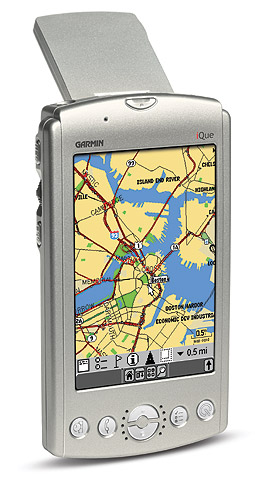
iQue Garmin 3600 and City Select South Africa
After flying for two days from the U.S. through Europe, we were tired and jet lagged. The last thing we wanted to do was drive around a strange city famous for its high crime rate, in an unfamiliar car (and on the opposite side of the road). Everything worked out like a charm thanks in great part to our newest travel technology, the iQue 3600 from Garmin. Before leaving the U.S. we purchased the City Select South Africa software. It allowed us to navigate accurately and easily through South Africa’s two major cities, Cape Town and Johannesburg, their environs and the Kruger Park in the North.
